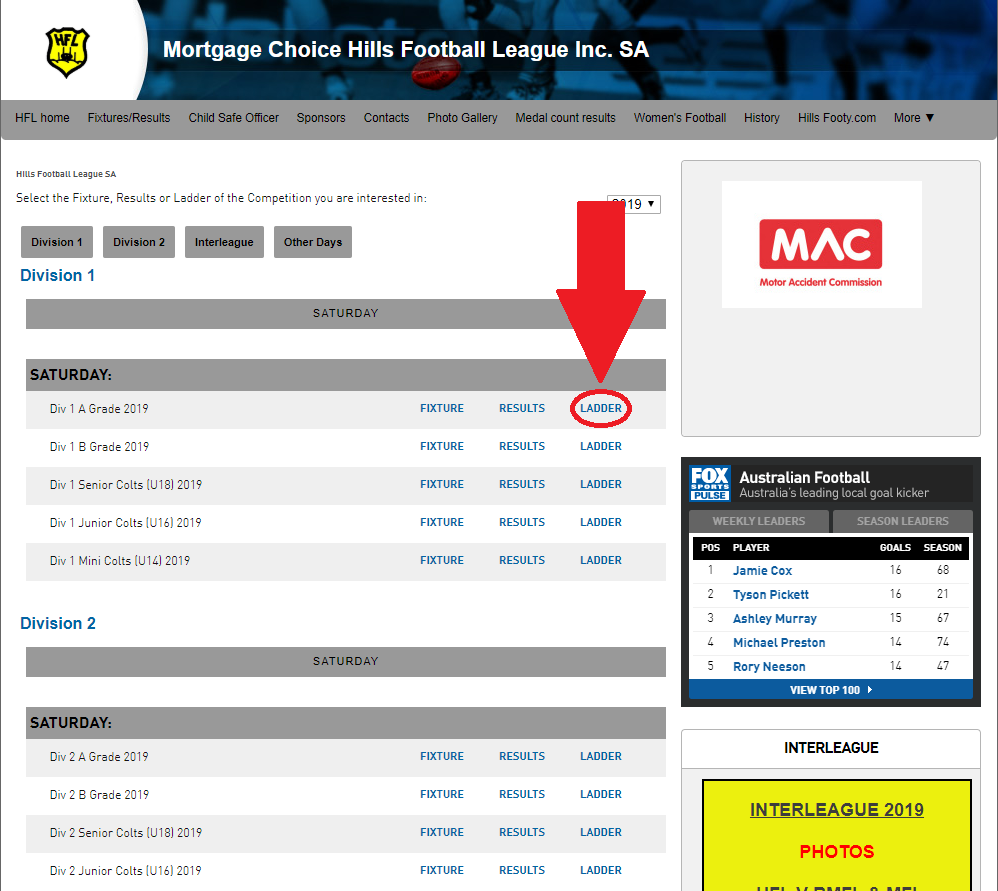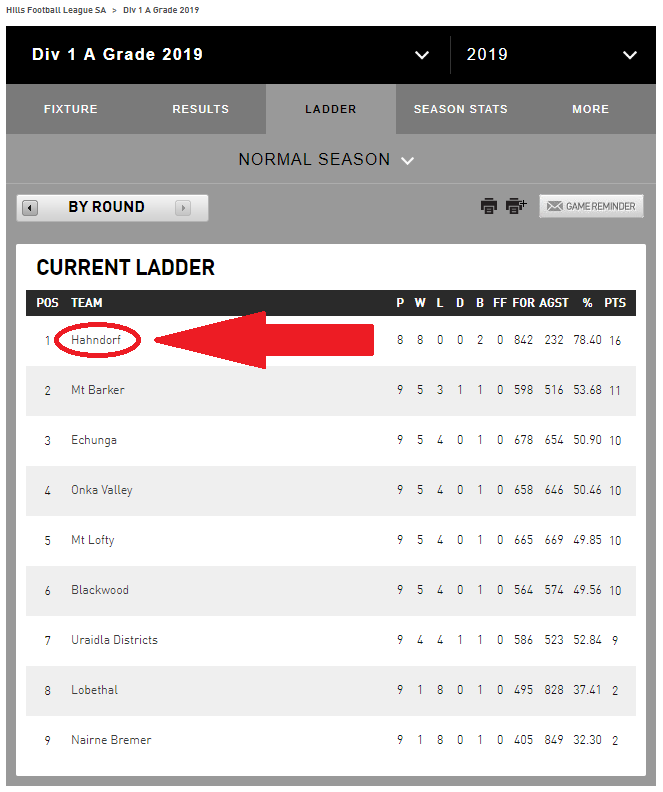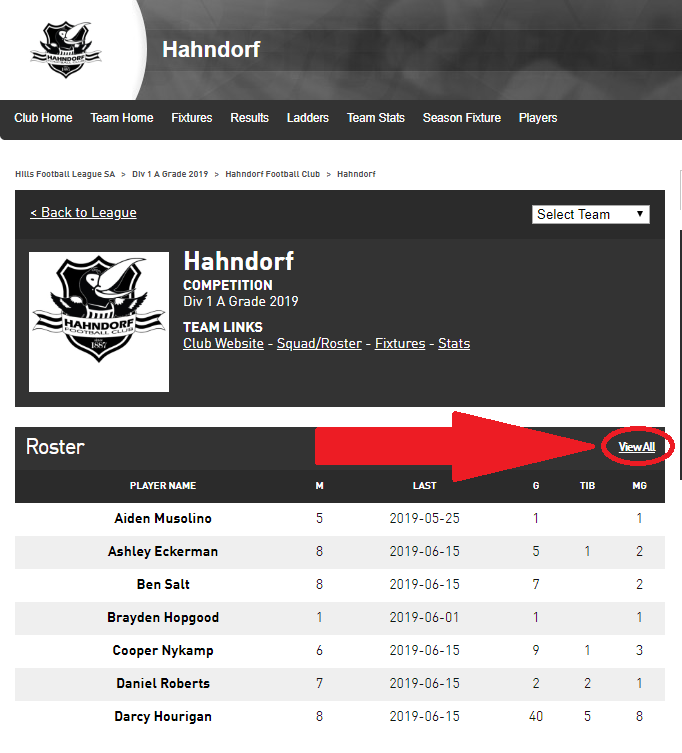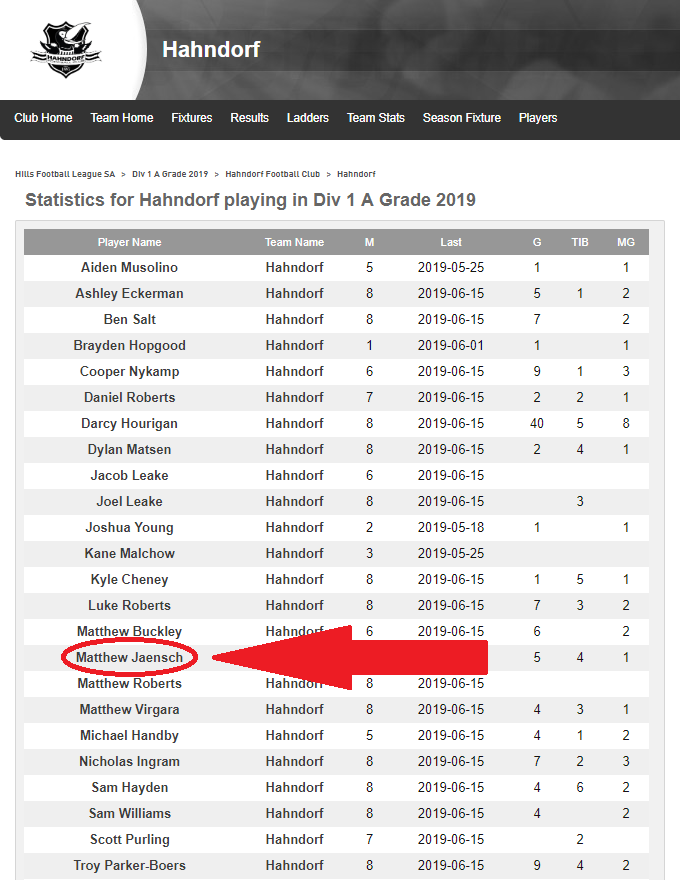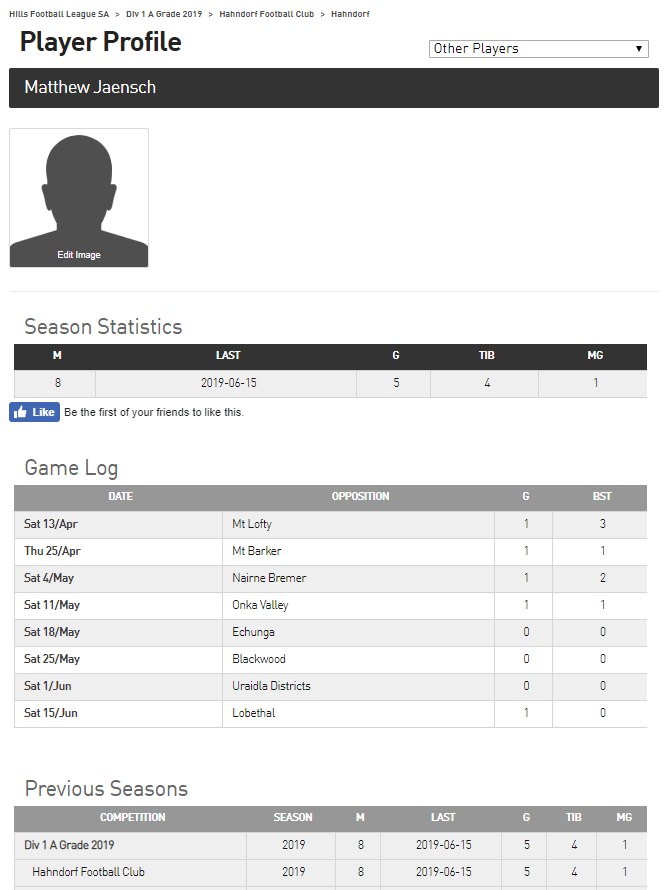If you play in the Hills Football League, whether it’s Division 1 A Grade, Division 2 Mini Colts, Opens Women’s or any competition in-between, you can view your full current and past season player statistics on the the Hills Football League SportsTG website. This can be a little tricky to find, so we’ve created this simple step-by-step guide below to make it easier for you to access your own player profile.
Click here to open the HFL competitions web-page in another tab. When there, scroll down the list to find your desired competition, for example: “Div 1 A Grade 2019”. Click on the “LADDER” button to open the current ladder for that competition.